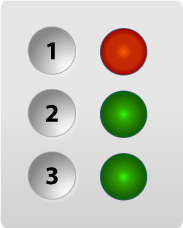Compare Development Environments
Reach Technology offers two touchscreen display module product lines whose main differences are hardware and the development process.
Choose Between Two Development Environments
SLCD Development Environment
Connect your system’s microcontroller to the serial LCD controller via a standard asynchronous serial port. Use simple ASCII commands to draw images, text, controls, and other interface elements. Controls report back over the serial line when activated or changed. Images are stored on the embedded display’s SLCD controller board in flash memory.
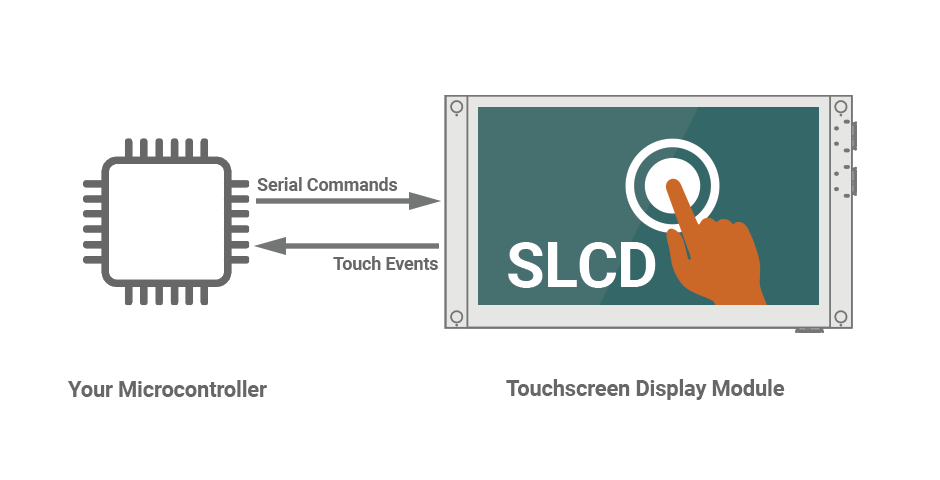
Simple to Integrate
All microcontrollers, and even some DSP, have a serial port. In an upgrade situation, if no free port is available, the SLCD’s second serial port can be used in “pass-thru” mode to connect to the replaced device. Serial transmit and receive are easily interrupt- driven, and the received control packets are small, to minimize processor overhead.
Simple to Program
This simple control panel (see image at right) sets the state of three relays and shows the status of three signals. It is implemented by the following sample code. Get the Software Reference Manual ![]() that contains a complete description of commands used in this example.
that contains a complete description of commands used in this example.
No Particular Operating System Required
SLCD modules work with any operating system, with or without a host OS. From full-blown, embedded systems running Windows, Linux, or QNX, to small RTOS, or a “bare metal” code, the LCD interface is the same.
GUI Builder Tool
Build a user interface with your custom images or our image collection. We recommend using standard bitmap image development and manipulation tools such as Adobe® Illustrator®, Adobe Photoshop®, or a free program called GIMP (GNU Image Manipulation Program) to create images for your interface. Then use our Screen Layout Utilities program (a plug-in for GIMP) for image placement. See how to do this in our video tutorials.
No Graphics Library Required
The library is built into SLCD modules. Your embedded system does not require additional memory overhead for library code and has more resources to perform its main tasks of controlling your product.
G3 Development Environment
G3 modules communicate with your system through the module’s serial port connected to a microcontroller that manages I/O or directly through onboard interfaces, including Ethernet, WiFi, USB, CAN, I2C, UART, etc.
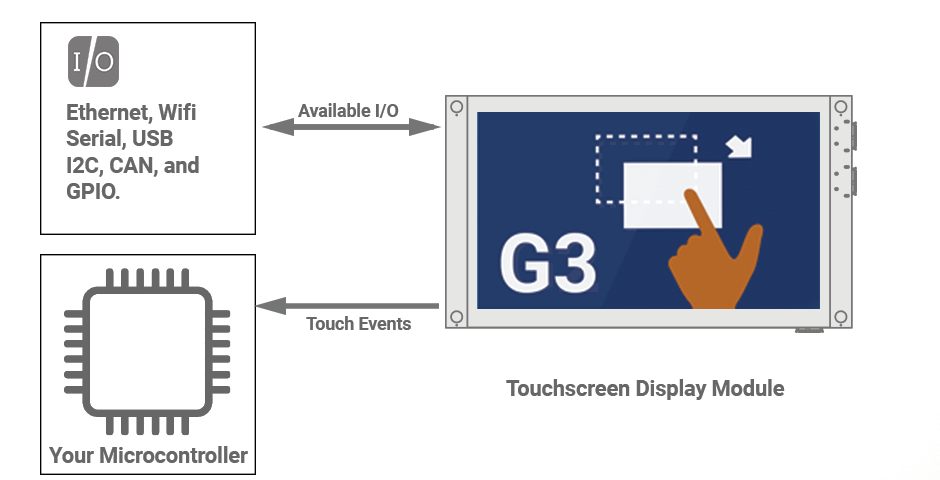
Integration Options
Select from two methods to integrate modules into your system architecture.
Directly Using On-board Interfaces
G3 modules can function as compact Linux panel PCs, establishing connections with intelligent system components through interfaces such as Ethernet, Wi-Fi, USB, CAN, I2C, UART, and additional options. Examples include:
- Medical Devices
- Automotive Interfaces
- Smart Home Control
Contact us to see how we can make this work for your project.
Via Serial Port to Microcontroller
The microcontroller is the intermediary for input and output operations and establishes a communication link with the display module using the serial connection. The microcontroller sends commands and receives data from the display through this connection for seamless interaction and control in embedded systems.
Programming Options
Our G3 modules support development in a native Linux desktop environment OR within a Linux Virtual Machine (VM) compatible with Windows, Mac, and Linux, giving you a choice of coding environments for development.
Development Tools and Languages
Use development tools and languages familiar to you to design a user interface and control devices attached to a G3 module. There are several options to consider.
Embedded Touchscreens Made Easy:
Up in Days, Smoothly to Production. Get started with a Development Kit.
Reach Technology is now a part of Novanta.
Sales and Engineering
545 First Street
Lake Oswego, OR 97034
503-675-6464
sales@reachtech.com
techsupport@reachtech.com
Manufacturing
4600 Campus Place
Mukilteo, WA 98275
service@reachtech.com
Please send payments to:
Novanta Corporation
PO Box 15905
Chicago, IL 60693
accounts.receivable
@novanta.com